Testing and Validating a Repository
After Building the business model and Presentation layer you need to test the repository begin by checking the repository for errors using the Check Global Consistency option.
Run a Consistency Check
Click on the File Menu go to Check Global Consistency and click on it.
The Consistency Check Manager displays three types of messages.
The Consistency Check Manager
For each message the Consistency Check Manager identifies the message type, the object type, the object and provides a detailed description of the message. There are options to display only selected message types, display results using qualified names check all objects in the repository and copy the results to another file.
Before Global Consistency Check the red mark appear on the schema in Business Model and mapping Layer
To test your RPD it’s necessary to write your RPD file name in the NQSConfig.ini file which located in \OBIEE_SERVER\server\Config and save it.
Use Oracle BI Answers to Execute Queries
You need to start or restart all your services Oracle BI Server, Oracle BI Presentation Server and Oracle BI Java Host services and also your data source properly.
- Start >
- Programs >
- Oracle Business Intelligence >
- Presentation Services.
Log in to Oracle Business Intelligence as Administrator
After login to OBI Click the Answers link in the Dashboard
Click on SALES in the subject areas it shows your RPD.








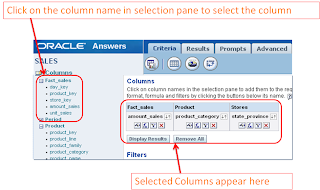


No comments:
Post a Comment